How to install W-GeoSoft software
1.-Insert W-GeoSoft USB key click on W-GEOSOFT.BAT
![]() 2.-
Click on the software to install (example Visual SUNT)
2.-
Click on the software to install (example Visual SUNT)
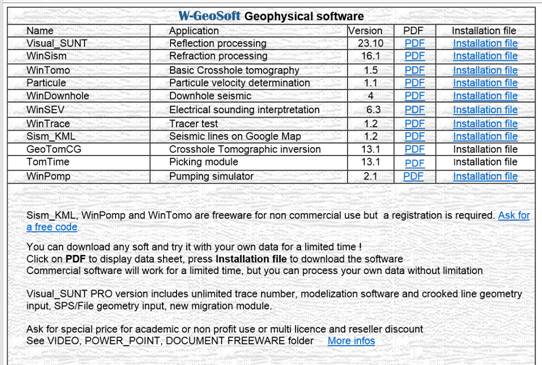
3.- Install XXX in C:\XXX folder (Accept all default values)
 |
4.- click on XXX .EXE
5.-Click on W-GEOSOFT.BAT
Explore USB key, see manuals, papers, freeware and demo data